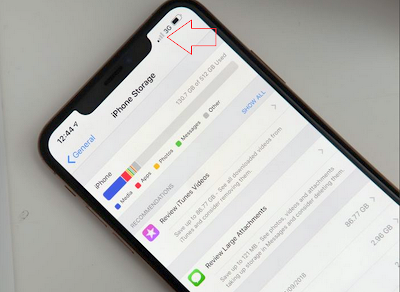iPhone XS Max and iPhone XS Problems and How to Fix
Below is a list of iPhone XS problems and how to fix them.iPhone XS reception problems
A lot of consumers have complained of worse LTE reception when using the iPhone XS or iPhone XS Max. This issue seems to be affecting Verizon customers more than other carriers. A few people have floated theories of why consumers are experiencing this. One such theory involves issues with the antenna. Others say it is due to the shift from Qualcomm to Intel modems. Here is how to fix the issue.
iPhone Problems Solution
At the time of writing, Apple had released the iOS 12.1 update to iOS 12.2 and upcoming iOS 13. This update also introduced the carrier’s firmware (33.5.6) to fix the issue update to the latest version iOS 15.
iPhone XS charging problems
Advertisement
For those who have plugged their iPhone XS or iPhone XS Max phone to charge using the Lightning cable, they probably have noted that the device is not charging. The problem manifests itself when the user taps on the screen or the phone is in sleep mode.
Solution
Download the iOS 12.0.1 update which Apple has released. To do so, tap on Settings>General>Software Update.
iPhone XS Wireless Charging problems
Consumers have reported that wireless charging is interrupted when using the case to store security passes or credit cards. The presence of the cards or other objects blocks the connection between the iPhone XS and iPhone XS Max problems with the charging pad.
Solution
Take the case off and place your iPhone XS or iPhone XS Max on the charging pad. If you bought a third party charging pad, make sure its Apple certified.
iPhone XS Screen burn-in problems
As said earlier, the iPhone XS and iPhone XS Max both have large OLED displays. Let’s face it. They are beautiful as they enhance interactivity. Problem is, they do suffer burn-in issues. This problem has already been noted by Apple engineers and occurs when the device display is on for a long time.
Solution
While a software update cannot fix this issue, follow the instructions below to do so.
Manually go to Settings>Display and Brightness>Auto lock and select a shorter period. You can also reduce the screen brightness by reading iPhone XS user guide.
iPhone XS battery problems
We all know how frustrating it can be when your smartphone drains battery juice quickly. Not only does it interfere with your social media browsing time but gaming and other activities too. Apparently, the iPhone (XS and XS Max) suffers from iPhone XS battery problems. What you need to know is that the issue is not hardware related but user related.
Solution
The first step is to uninstall apps you don’t need. Second, you need to reduce the screen brightness. To do so, pull up the Control Center and adjust the screen brightness manually. You can also turn on Auto-Brightness from Settings>General>Accessibility>Display Accommodations.
iPhone XS camera problems
Users have noted that the iPhone XS and XS Max cameras are more aggressive when it comes to smoothing the skin of a user when taking selfies. This problem manifests when using the front-facing selfie camera. What you need to know is that the issue is not hardware related but as a result of the Smart HDR feature. This feature combines multiple exposures finally producing a better photo. If you don’t like this feature, follow the solution below.
Solution
Turn off the Smart HDR feature. To do so, tap on Settings>Camera Settings and disable Smart HDR.
iPhone XS Bluetooth problems
iPhone XS and iPhone XS Max users have complained of being unable to connect to Bluetooth devices. Such Bluetooth devices include wireless speakers, wireless headphones and even other Apple devices.
Solution
There are three solutions by read the iPhoen XS Max Repair Manual for resolving iPhone XS Bluetooth problems. One option is to download the latest iOS 12 update. To do so, tap Settings>General>Software Update. The other method is to reconnect the device. Here is how you should do it - Settings>Bluetooth, select the device with issues by tapping on “i”. Tap Forget this Device and try reconnecting.
iPhone Wi-Fi problems
Wi-Fi connectivity on most iPhone XS and XS Max smartphones seems to be an issue. For starters, users are complaining of slow speeds once they connect to a network. Others are unable to connect to any Wi-Fi network. So, if you are experiencing iPhone XS Wi-Fi problems, we have a solution for you.
Solution
See the user guide and read iPhone XS Max Repair Manual by Tap on Settings>General> Reset>Reset Network Settings. If this does not work, you may opt to reset your iPhone to its factory settings. To do this, tap on Settings>General> Reset iPhone> Reset All Settings. You can also check your router and ISP to confirm there is no outage in your area. for iPhone 13 Pro max see iPhone 13 Repair Manual or contact Apple Support to get service.
Advertisement